You've received your tune for your HPTuners nGauge from Ortiz Performance, now what? Here's how to load your custom tune file to your HPTuners nGauge:
1.) Insert the microSD card into your nGauge and ensure the OBD-II cable is plugged into the OBD-II port on the vehicle.
2.) Boot up the nGauge, and select "Tuning" from the menu.

3.) Select "Load Tune."

4.) Select the tune that you wish to load:

5.) Confirm that you want to flash the selected tune:

6.) Follow the remaining prompts to load the tune.


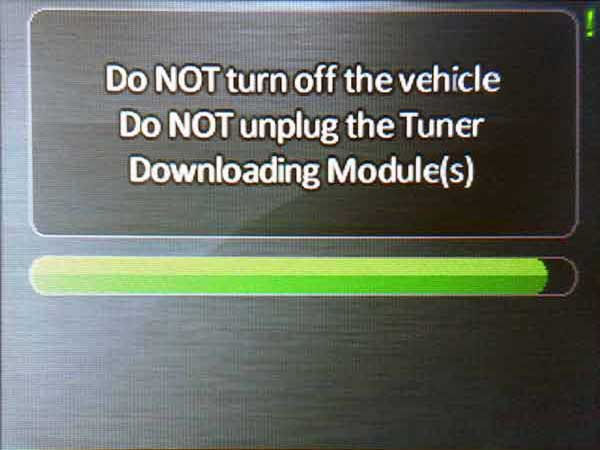

7.) Turn the vehicle off for 10 seconds, then start the vehicle.

8.) Complete an idle relearn by allowing the car to idle for 3 minutes with the HVAC off, then 3 minutes with it on. You can now drive the vehicle as is for approximately 20 miles to relearn the system, then perform a datalog.


תגובות